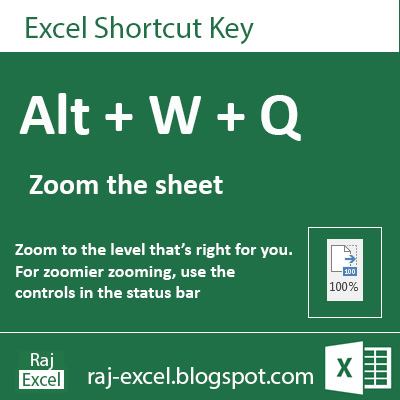Microsoft PowerPivot for Excel 2010 free download
PowerPivot enables users of all levels of access and mashup data from virtually any source. Users can create their own compelling reports and analytical applications, easily share ideas and collaborate with colleagues via Microsoft Excel and SharePoint.
Supported Operating System
Windows 8
Windows 7
Windows Server 2008 R2 (64-bit)
Windows XP with SP3 (32-bit)
Windows Vista with SP2 (32-bit or 64-bit) *
Windows Server 2008 with SP2 (32-bit or 64-bit) *
Windows Server 2003 R2 (32-bit or 64-bit) with MSXML 6.0 installed +
Terminal Server and Windows on Windows (WOW) - which allow you to install the 32-bit versions of Office 2010 on 64-bit operating system-- are supported.
System Requirements
Only 32-bit Microsoft®Office 2010/PowerPivot for Microsoft® Excel 2010 is supported on 64-bit Windows Server 2003 R2
500 MHz 32-bit or 64-bit processor or higher
Minimum of 1 GB of RAM (2 GB or more is recommended.)
3.5 GB of available hard disk space
Internet access
Install Instructions
To open and interact with the content of these workbooks, do the following:
Follow the instructions to install Microsoft Office 2010 and PowerPivot for Excel found here.
Download and save these samples to a folder on your local computer.
Start Excel 2010.
On the File menu, click Open.
Open the sample file that you want to view.
To view the data embedded in the workbook, click PowerPivot Window Launch on the PowerPivot tab.
Microsoft Excel 2013 Short Cut Keys: Alt + WP (Page Layout View)
Page Layout View
Microsoft Excel 2013 Short Cut Keys: Alt + W+P
Hit the Alt key. Then type WP (one key at a time).
Page Layout View
See how your printed document will look.
This is a good way to check out where pages begin and end. and to see any headers/footers on the page.
 |
| raj-excel.blogspot.com (shortcut keys) - Page Layout view |
Using of SUMIFS function in Excel
SUMIFS function
Adds the cells in a range that meet multiple criteria. For
example, if you want to sum the numbers in the range A1:A9 only if the
corresponding numbers in B1:B9 are greater than zero (0) and the corresponding
numbers in C1:C9 are less than 10, you can use the following formula:
Subscribe to:
Posts (Atom)