Excel Tutorial
Create a table in Excel worksheet
Tables make it easy to sort, filter, and format data within a sheet. Also you can organize, manage and analyze related data, table also included the built-in filtering, sorting, and row shading.
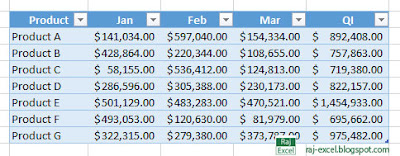
Let’s start to create a Table
Select your data and goto Inset tab and click Table
Keyboard shortcut: Ctrl+T or Ctrl+L.
1. If the top row of the selected range contains data you want to use as table headers, check the My table has headers box.
If you don’t check the My table has headers box, table headers with default names like Column1 and Column2 are added to your table above its data. You can change default header names at any time.





No comments:
Post a Comment