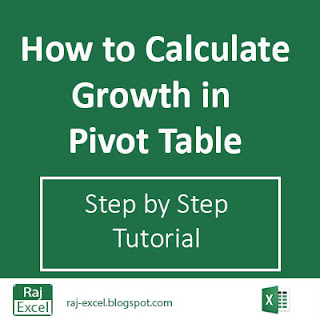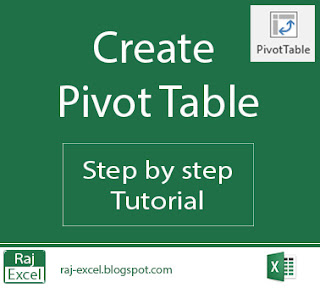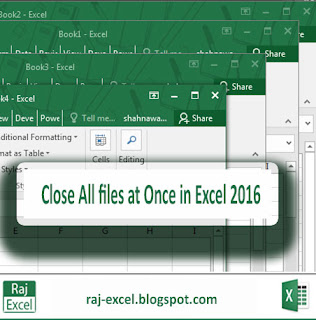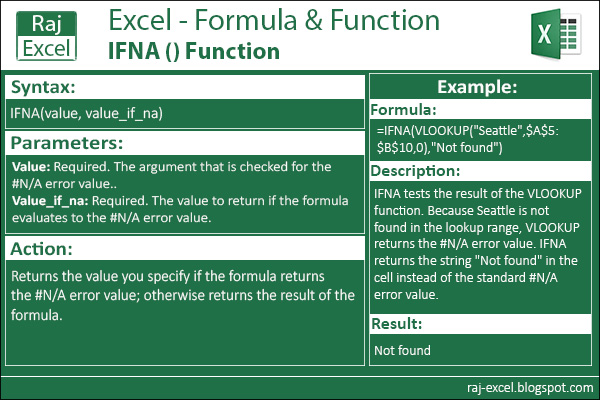Excel PowerPivot DAX Function & Features
CLOSINGBALANCEMONTH Function (DAX)
Syntax:
CLOSINGBALANCEMONTH(<expression>,<dates>,[<filter>])
Parameters:
expression: An expression that returns a scalar value.
dates: A column that contains dates.
filter: (optional) An expresion that specifies a filter to apply to the current context
Action:
Evaluates the expression at the lat date of the month in the current context.