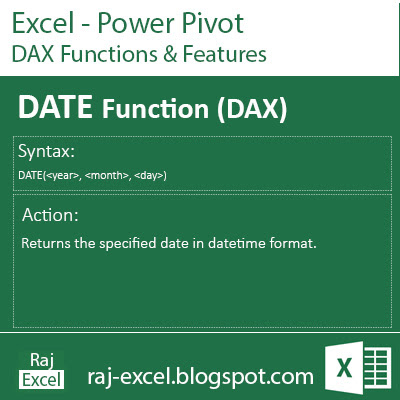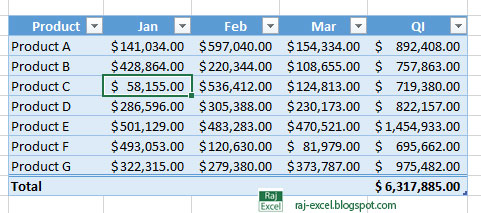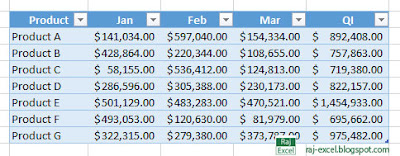Excel PowerPivot: WEEKDAY Function (DAX)
Excel PowerPivot DAX Function & Features
WEEKDAY Function (DAX)
Syntax:
WEEKDAY(<date>, <return_type>)
Parameters:
date: A date in datetime format.
return_type: A number that determines the return value (An integer number from 1 to 7.)
Action:
Returns a number from 1 to 7 identifying the day of the week of a date. By default the day ranges from 1 (Sunday) to 7 (Saturday).
Excel Keyboard Shortcuts: Ctrl + 3
Excel Keyboard Shortcuts Ctrl Combination
Ctrl + 3
Hold the Ctrl key and press 3 (three numaric key)
Action:
Applies and removes italic formatting.
Excel Keyboard Shortcuts: Ctrl + 2
Excel Keyboard Shortcuts Ctrl Combination
Ctrl + 2
Hold the Ctrl key and press 2 (two numaric key)
Action:
Applies and removes Bold formatting.
Excel Keyboard Shortcut: Ctrl+1
Excel Keyboard Shortcuts Ctrl Combination
Ctrl + 1
Hold the Ctrl key and press 1 (one numaric key)
Action:
Display the Format Cell dialog box.
Excel Keyboard Shortcut : Ctrl + 0 (Zero)
Excel Keyboard Shortcuts Ctrl Combination
Ctrl + 0 (Zero)
Hold the Ctrl key and press 0 (zero numaric key)
Action:
Hides the selected columns.
Excel PowerPivot: CALENDARAUTO Function (DAX)
Excel PowerPivot DAX Function & Features
CALENDARAUTO Function (DAX)
Syntax:
CALENDARAUTO([<fiscal_year_end_month>])
Parameters:
fiscal_year_end_month: Any DAX expression that returns an integer from 1 to 12. If omitted, defaults to the value specified in the calendar table template for the current user, if present; otherwise, defaults to 12.
Action:
Returns a table with a single column named “Date” that contains a contiguous set of dates. The range of dates is calculated automatically based on data in the model.
Video Tutorial: Analyze and Visualize Data with Excel
Video Tutorial: Analyze and Visualize Data with Excel
Get the full course at Microsoft Virtual Academy: https://www.microsoftvirtualacademy.c...
Excel PowerPovit: DATE Function (DAX)
Excel PowerPivot DAX Function & Features
DATE Function (DAX)
Syntax:
DATE(<year>, <month>, <day>)
Parameters:
year: A number representing the year.
month :month is a number from 1 to 12, then it represents a month of the year. 1 represents January, 2 represents February, and so on until 12 that represents December.
day: day is a number from 1 to the last day of the given month then it represents a day of the month.
Action:
Returns the specified date in datetime format.
Excel PowerPivot: CALENDAR Function (DAX)
Excel PowerPivot DAX Function & Features
CALENDAR Function (DAX)
Syntax:
CALENDAR(<start_date>, <end_date>)CALENDAR(<start_date>, <end_date>)
Parameters:
start_date: Any DAX expression that returns a datetime value.
end_date :Any DAX expression that returns a datetime value.
Action:
Returns a table with a single column named “Date” that contains a contiguous set of dates. The range of dates is from the specified start date to the specified end date, inclusive of those two dates.
Excel Shortcut keys: Ctrl + Shift + " (Direct Copy Paste)
Excel Short cut Keys
Ctrl + Shift + "
Microsoft Excel Short Cut Keys: Ctrl + Shift + "
Hold the Ctrl key with Shift Key and " key
Direct Copy and Paste
Copies the value from the cell above the active cell into the cell or the Formula Bar.
Excel Shortcut Key: Ctrl + T / Ctrl + L or Alt + N+T (Create a Table)
Excel Shortcut Keys
Ctrl + T / Ctrl + L or Alt + N+T
Create a TableCreate a table to organize and analyze related data.
Tables make it easy to sort, filter and format data within a sheet.
Excel Short Cut Keys: Ctrl+ Shift + ( Unhide Rows
Excel Short cut Keys
Ctrl + Shift + (
Microsoft Excel Short Cut Keys: Ctrl + Shift + (
Hold the Ctrl key with Shift Key and ( key
Unide Rows
Unhides any hidden rows within the selection.