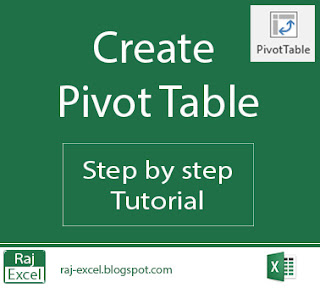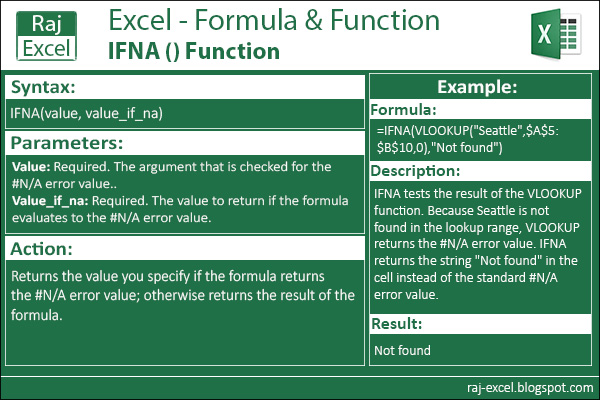Excel Shortcut Keys: Ctrl+F (Find data)
Excel Shortcut Keys
Ctrl + F
Display the Find and Replace dialog box, with the Find tab selected.
You can find the data or text using the Ctrl+F
Excel Shortcut Keys: Ctrl + D (Duplicate data)
Excel Shortcut Keys
Ctrl + D
Uses the Fill Down command to copy the contents and format of the topmost cell of a selected range into the cells below.
Close All file on a single click in Excel 2013 and 2016
Excel Tutorial
Close All file on a single click in Excel 2016
In Excel 2013 & 2016 All the excel files open in separate window so it's not possible to close all the opened file at once. This is by default, there is no option to close all excel workbook/files at once in version 2013 & 2016.Previous version of Excel workbook/file opened in one window and we can easily have closed all the files just using the Alt+F4. Excel 2013 each excel file open on separate window and continue in 2016 version.
For example, if we have 10 files open we must close all the files separately or hit the Alt+F4 command 10 times.
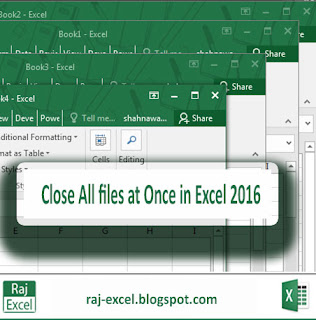
Excel Shortcut Keys: Ctrl + A (Select All Data)
Excel Shortcut Keys
Ctrl + A
Select the entire worksheet.
If the worksheet contains data, Ctrl+A selects the current region.
Pressing Ctrl+A a second time selects the entire worksheet.
Subscribe to:
Comments (Atom)