Insert Background Picture
Microsoft Excel 2013 Short Cut Keys:
Alt + P+G
Hit the Alt key. Then type PG (one key at a time).
Insert Background Picture
Choose a picture for your background and add some personality to your worksheet.
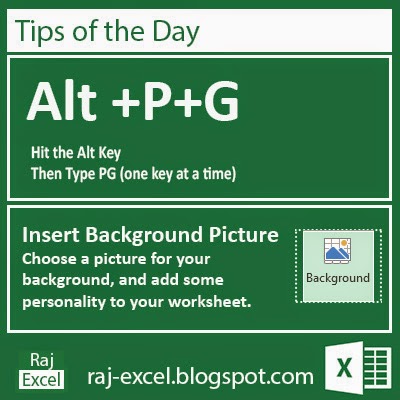 |
| raj-excel.blogspot.com (Insert Background Picture - Alt PG) |
No comments:
Post a Comment