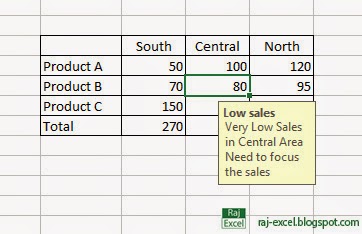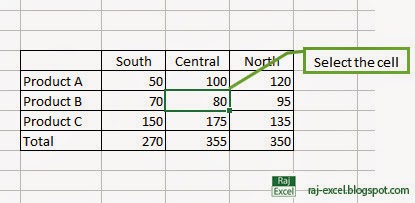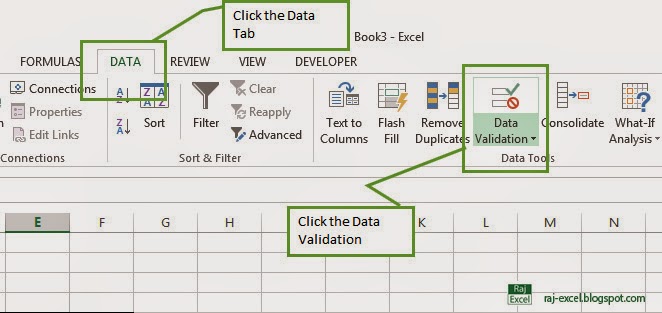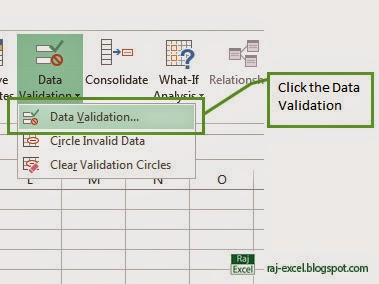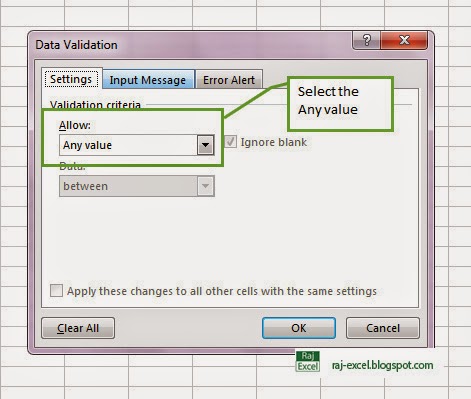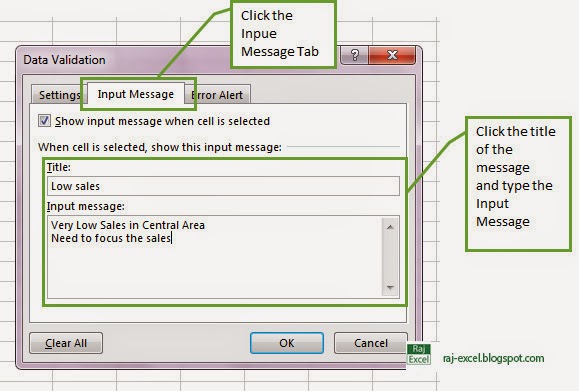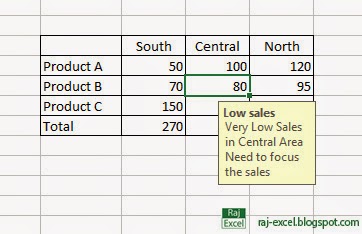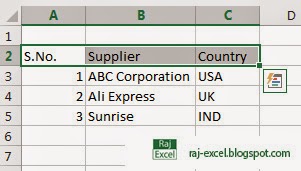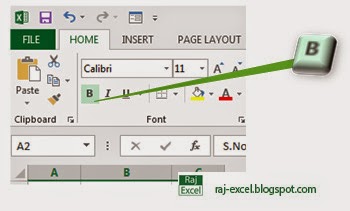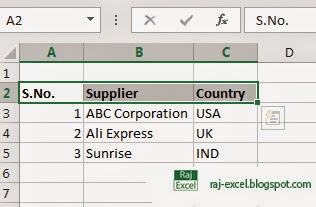For data in computer
science, see Data (computing). For other uses, see Data
(disambiguation).
Data (/ˈdeɪtə/ day-tə, /ˈdætə/ da-tə, or /ˈdɑːtə/ dah-tə) are values of qualitative or quantitative variables,
belonging to a set of items. Data in computing (or data
processing) are represented in a structure, often tabular (represented by rows
and columns), a tree (a set of nodes with parent-children relationship) or a
graph structure (a set of interconnected nodes). Data are typically the results
of measurements and can be visualised using graphs or images.
Data as an abstract concept can be viewed as the lowest level of abstraction from
which information and then knowledge are derived. Raw data, i.e.,
unprocessed data, refers to a collection of numbers, characters and
is a relative term; data processing commonly occurs by stages, and the
"processed data" from one stage may be considered the "raw
data" of the next. Field data refers to raw data collected in an
uncontrolled in situ environment. Experimental data refers
to data generated within the context of a scientific investigation by
observation and recording.
The word data is
the plural of datum, neuter past participle of the Latin dare,
"to give", hence "something given". In discussions of
problems in geometry, mathematics, engineering, and so on, the
terms givens and data are used
interchangeably. Such usage is the origin of data as a concept
in computer science or data processing: data are numbers,
words, images, etc., accepted as they stand.
Though data is also
increasingly used in humanities (particularly in the growing digital
humanities), it has been suggested that the highly interpretive nature of
humanities might be at odds with the ethos of data as "given". Peter
Checkland introduced the term capta (from the Latin capere,
“to take”) to distinguish between an immense number of
possible data and a sub-set of them, to which attention is oriented.[1] Johanna
Drucker has argued that since the humanities affirm knowledge production
as “situated, partial, and constitutive,” using data may
introduce assumptions that are counterproductive, for example that phenomena
are discreet or are observer-independent.[2] The term capta,
which emphasizes the act of observation as constitutive, is offered as an
alternative todata for visual representations in the humanities.