d
How to make text or data Bold in Excel 2013
First select your text/data you need to bold
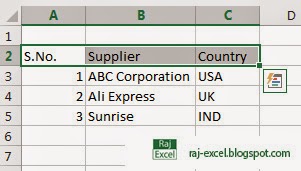 |
| raj-excel.blogspot.com |
Go to Home Tab>
In the Font group click the Bold icon
look like this (for example see the picture below)
Or
Keyboard short: Hit the or
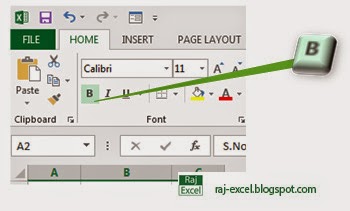 |
| raj-excel.blogspot.com |
and you will see the all the selected text convert to normal font to bold. (for example see the picture below)
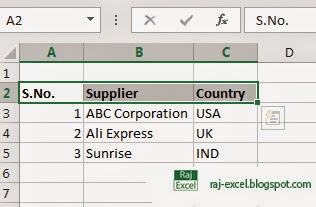 |
| raj-excel.blogspot.com |
No comments:
Post a Comment