Formatting cells in your spreadsheet can make the right information easy to see at a glance, but the cells that are not used (rows and columns particular integer) formatting can cause the size of your file workbook to grow rapidly. This can slow down not only Excel, but the overall performance of your computer when you have a spreadsheet formatted too open. Excessive formatting can also cause printing problems in Excel.
Use the Clean Excess Cell Formatting command, available on Excel's Inquire tab in Microsoft Office 365 and Office Professional Plus 2013. If you don't see the Inquire tab in Excel, Click here to enable the Inquire add-in:
Goto INQUIRE tab
Select the Clean Excess Cell Formatting
and on apply to select the sheet you want to clean Excess cell formatting and than click OK.
after the Clean Excess Cell formatting the new massage appear on screen for Save the sheet?
If you want to save the workbook after this change click Yes.
Now see the result.



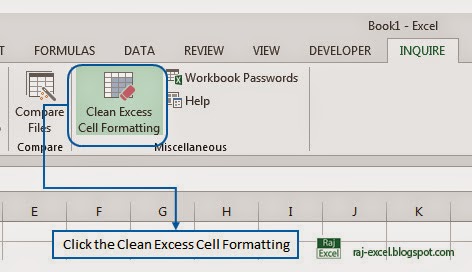



No comments:
Post a Comment