You
have the information in Excel is not formatted the way it needs to be, and
going through the whole list manually to correct is daunting. Sometimes it is
necessary to introduce a lot of repetitive information in Excel, such as dates,
and can be very tedious. But the AutoFill feature can help. AutoFill and Flash Fill
both are huge time savers.
Make a
list with S.No. Name & Designation
Now here
your need is for split the Name & Designation and separate column without
the comma(,) in Text to Column option all the text transfer to sepreate column
after the space or comma and the result after the using text to column is result
is below image
Let
start to using Flash Fill
Make
two new columns in the name of Name and Designation
Type
the first column in Name, Petter and second column Brand Manger
And click
the row down after the Petter and click the flash fill
after the click the Flash Fill the data automatic pick from the name only
And repeat
again click the row down after the Brand Manager and click the flash fill
See the
result




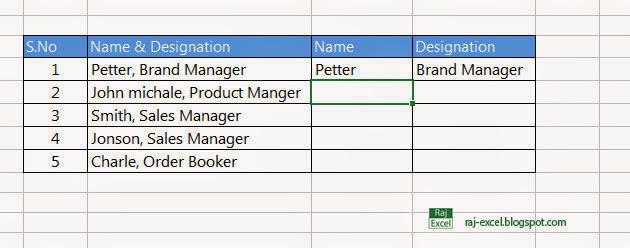


No comments:
Post a Comment