Excel Tutorial
Add a Total row in Excel Table
In default Excel Table Row total is not visible.
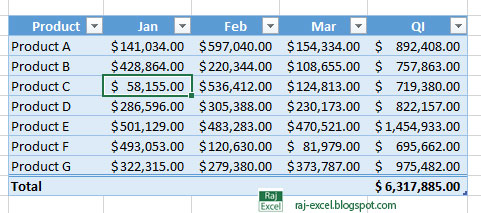
Let’s start to visible the Row Total
Select anywhere in the table
After selection the new tab visible “TABLE TOOLS” In ribbon after the last Tab.
In table tool to to DESIGN on TABLE TOOLS go to Table Style Options section
And check the Total Row
After this you will see the table row total visible in Table




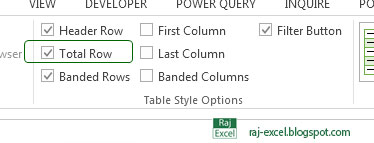

No comments:
Post a Comment