Take Screen shoot / Screen clipping in Excel
Take Screen shoot / Screen clipping in Excel
How to Take Screen shoot / Screen clipping in Excel
Lets start .
Goto Insert Tab in the Illustrations group
click Screenshot
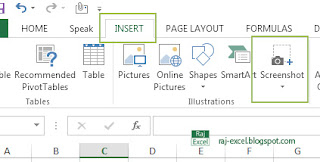
In Available Windows you have to find the direct full window screen clips. You can select anyone window you want to take screenshot

Click one of the tabs and screenshot automatically past in excel

Or if you want to take the specified Screen clipping Click Screen Clipping.

The screen show in blur and your mouse courser change in to + sing
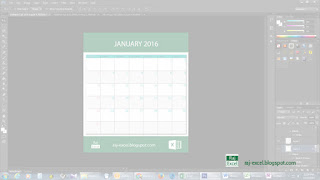
Select your clips and leave the mouse
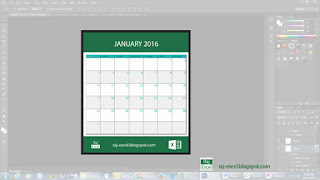
you will see the result in Excel the specified screen clip appear in excel as a picture format.



No comments:
Post a Comment