Excel PowerPivot DAX Function & Features
DATE Function (DAX)
Syntax:
DATE(<year>, <month>, <day>)
Parameters:
year: A number representing the year.
month :month is a number from 1 to 12, then it represents a month of the year. 1 represents January, 2 represents February, and so on until 12 that represents December.
day: day is a number from 1 to the last day of the given month then it represents a day of the month.
Action:
Returns the specified date in datetime format.

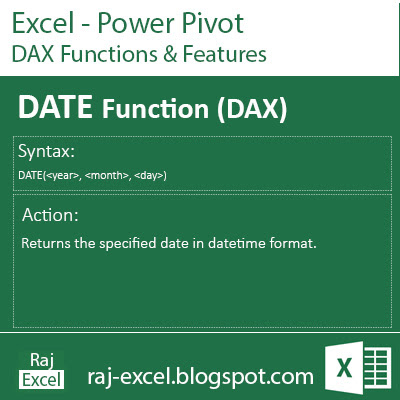
No comments:
Post a Comment