Excel Tutorial
How to Enable PowerPivot Tab in Excel 2013
In defult PowerPivot tab is not enable.

Let's enale the wonderfull excel fearute tab "PowerPivt Tab"
Goto Home tab.
In Office backstage view click the option.
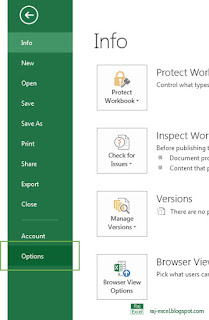
In Excel Option dailog box click the Add-in Tab.
in Manage click the drop down box and select the COM add-in and then click OK.
New COM Add-in window popup the Excel screen select the Microsoft PowerPivot for Excel.
You can also enable more feature in same time.




No comments:
Post a Comment