In Microsoft Excel, you can use an image as page background display purposes only. A sheet background is not printed, and not retained in an individual worksheet or an item that is saved as a Web page.
Add a Sheet background
Click the worksheet you want to display with a Sheet background. Make sure that only one worksheet is selected.
In the Layout tab in the Page Setup group, click Background
Select the image you want to use for the bottom of the page and then click Insert.
The selected image is repeated to fill the sheet.
Remove a Sheet background
Click the worksheet shown with a sheet background. Make sure that only one worksheet is selected.
On the Layout tab in the Page Setup group, click Delete background.
Add a Sheet background
Click the worksheet you want to display with a Sheet background. Make sure that only one worksheet is selected.
In the Layout tab in the Page Setup group, click Background
Select the image you want to use for the bottom of the page and then click Insert.
The selected image is repeated to fill the sheet.
Remove a Sheet background
Click the worksheet shown with a sheet background. Make sure that only one worksheet is selected.
On the Layout tab in the Page Setup group, click Delete background.




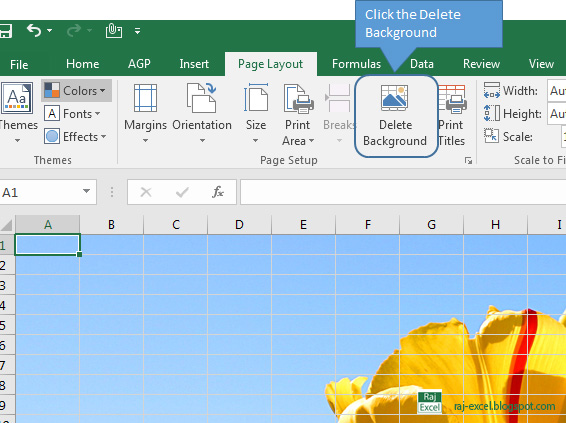

No comments:
Post a Comment